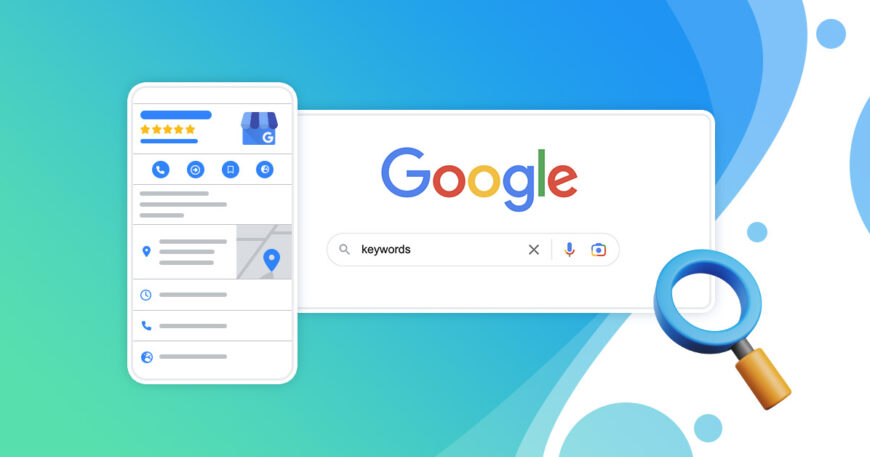Introduction
Google My Business (GMB) has become an essential tool for doctors to attract new patients and establish an authoritative web presence. Optimizing your GMB profile ensures your practice stands out in local search results, increases trust with potential patients, and helps you remain competitive.
Why Google My Business Matters for Doctors
- Visibility in Local Search: Most patients search for doctors “near them” on Google.
- Trust and Credibility: A fully optimized profile builds patient confidence.
- Convenience: Patients can easily find information, directions, and contact options.
Key Steps to Optimize Your Google My Business Profile
1. Claim and Verify Your GMB Listing
- Search for your practice on Google and claim your listing, or create a new one if necessary.
- Complete the verification process via postcard, phone, or email.
2. Ensure Accurate and Complete Information
- Business name, address, and phone number (NAP): Consistent with your website and other directories.
- Website URL
- Up-to-date office hours, including special hours for holidays.
- List available services (e.g., general practice, pediatrics, cardiology).
3. Select the Most Relevant Categories
- Set your primary category (e.g., “General Practitioner,” “Pediatrician”).
- Add secondary categories for additional specialties.
4. Add High-Quality Photos
- Profile photo, cover image, interior and exterior shots of your clinic.
- Team photos to introduce staff and build rapport.
- Before-and-after images (where relevant and compliant).
5. Write a Compelling Business Description
- Clearly state your experience, specialties, and approach to patient care.
- Use keywords relevant to your services and location.
6. Enable and Respond to Patient Reviews
- Proactively ask satisfied patients for reviews.
- Respond professionally and promptly to all reviews, positive or negative.
- Address concerns and thank patients for feedback.
7. Use Google Posts
- Share updates, health tips, service highlights, and upcoming events.
- Post regularly to keep your audience engaged.
8. Enable Messaging (if appropriate)
- Allow patients to message your office directly through GMB for quick queries.
- Ensure messages are monitored and responded to swiftly.
9. Answer Frequently Asked Questions (FAQs)
- Populate the Q&A section proactively with common questions about your practice, insurance, appointment process, etc.
- Use patient-friendly language.
10. Track Insights and Performance
- Monitor GMB insights for data on how patients find your listing, actions they take, and which posts get the most engagement.
- Adjust your strategy accordingly.
Advanced Tips
- Citations: Ensure your NAP details are identical across all directories online.
- Schema Markup: Add local business schema to your website to complement your GMB SEO.
- Appointment Link: Enable appointments directly from your GMB profile.
Common Mistakes to Avoid
| Mistake | Effect |
|---|---|
| Inconsistent NAP Details | Lowers trust and SEO ranking |
| Poor Quality Photos | Makes practice appear less professional |
| Ignoring Reviews | Missed opportunity to engage and improve |
| Sparse Business Description | Reduces relevance and search visibility |
Conclusion
Optimizing your Google My Business profile is crucial for any doctor aiming to reach more patients in the digital age. By implementing these best practices, you maximize your online presence, boost trust, and make it easier for patients to choose your practice over your competitors. Stay consistent with updates and patient engagement to maintain a leading position in your community’s healthcare search results.